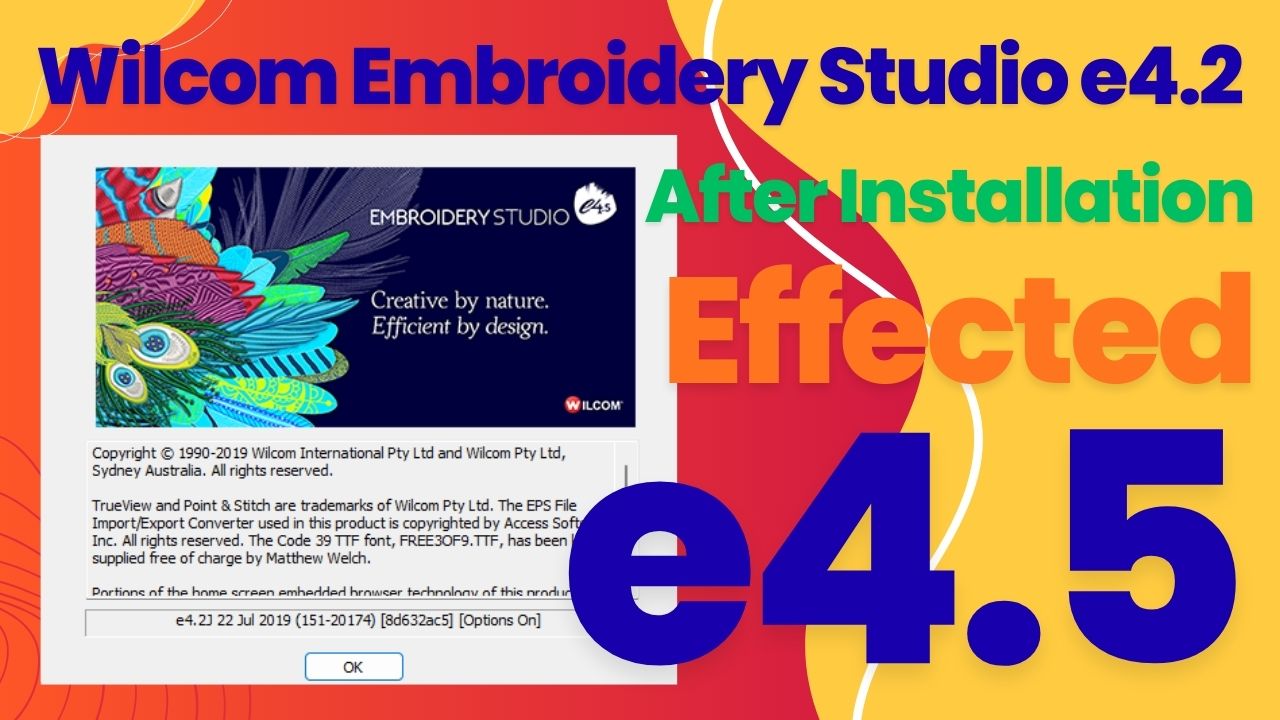Jugno Embroidery is one of the world’s leading platforms for high-quality “download free embroidery designs”. All designs available on this platform are fully compatible with Wilcom Embroidery Studio e4.2 software or latest version.
↓ Advance Embroidery Designs ↓
- Embroidery Design No.a-1995

- Embroidery Design No.a-1994
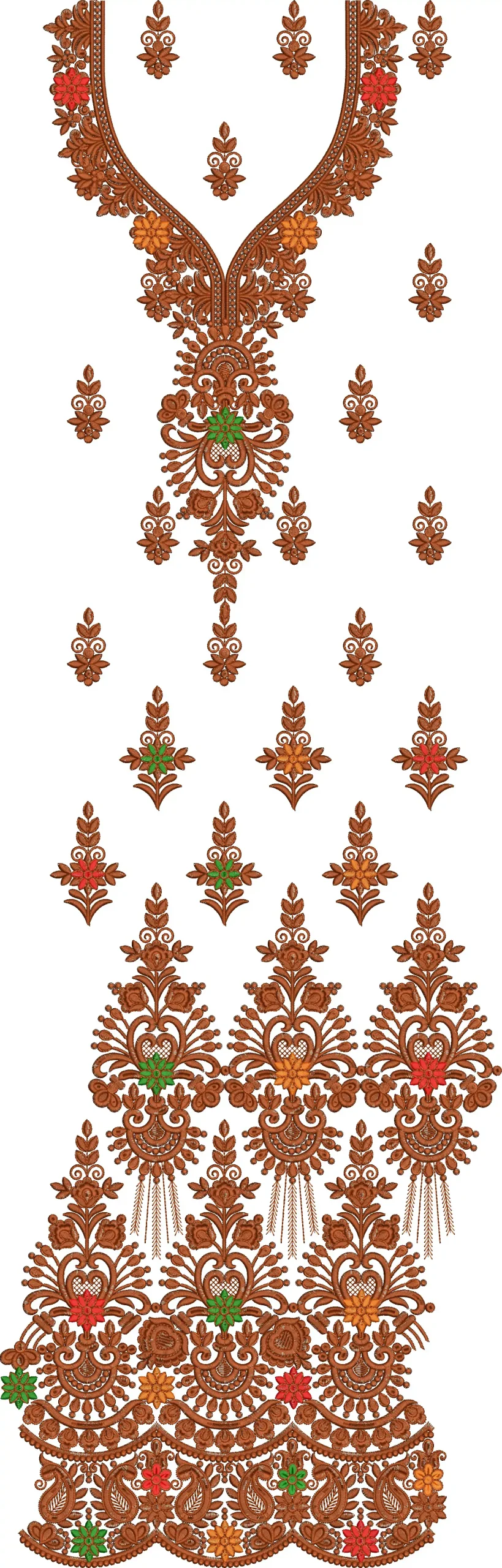
- Embroidery Design No.a-1993
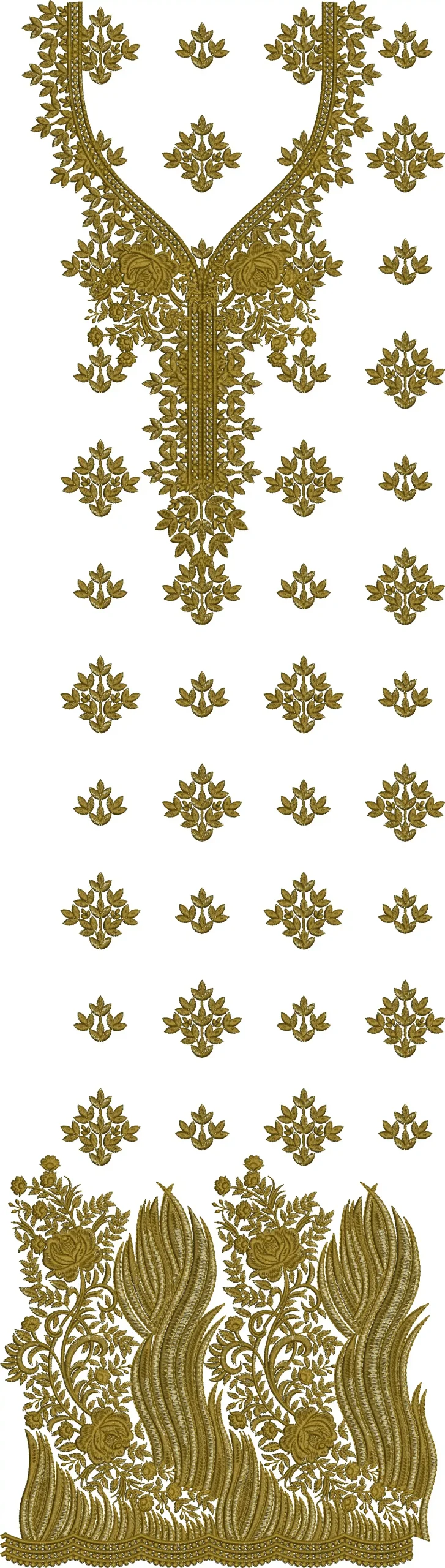
- Embroidery Design No.a-1992

- Embroidery Design No.a-1991

- Embroidery Design No.a-1990

- Embroidery Design No.a-1989

- Embroidery Design No.a-1988

- Embroidery Design No.a-1987

- Embroidery Design No.a-1986

↓ Best Embroidery Designs ↓
- Embroidery Design No.b-75

- Embroidery Design No.b-74

- Embroidery Design No.b-73

- Embroidery Design No.b-72

- Embroidery Design No.b-71

- Embroidery Design No.b-70

- Embroidery Design No.b-69

- Embroidery Design No.b-68

- Embroidery Design No.b-67

- Embroidery Design No.b-66

↓ Queen Embroidery Designs ↓
- Embroidery Design No.q-115

- Embroidery Design No.q-114
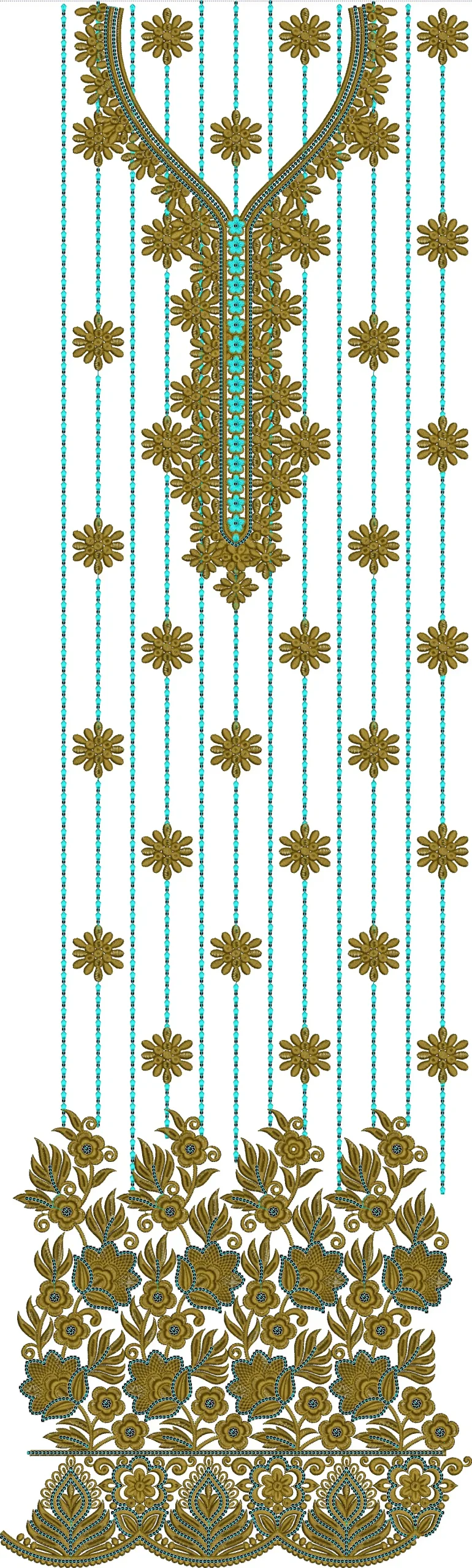
- Embroidery Design No.q-113
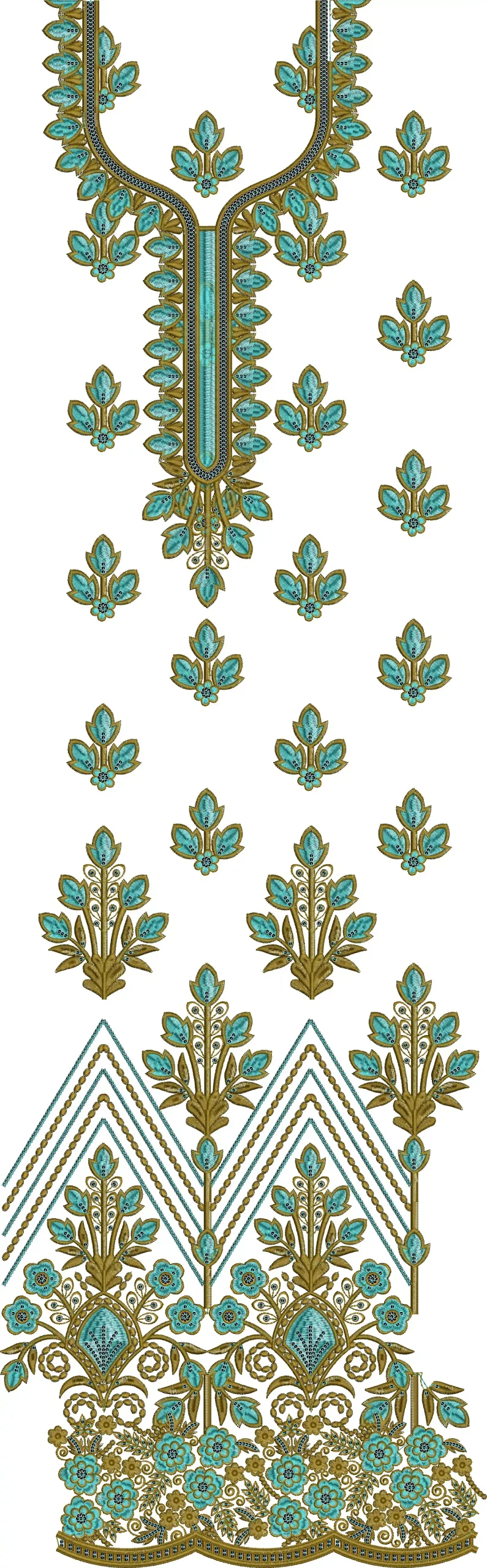
- Embroidery Design No.q-112

- Embroidery Design No.q-111